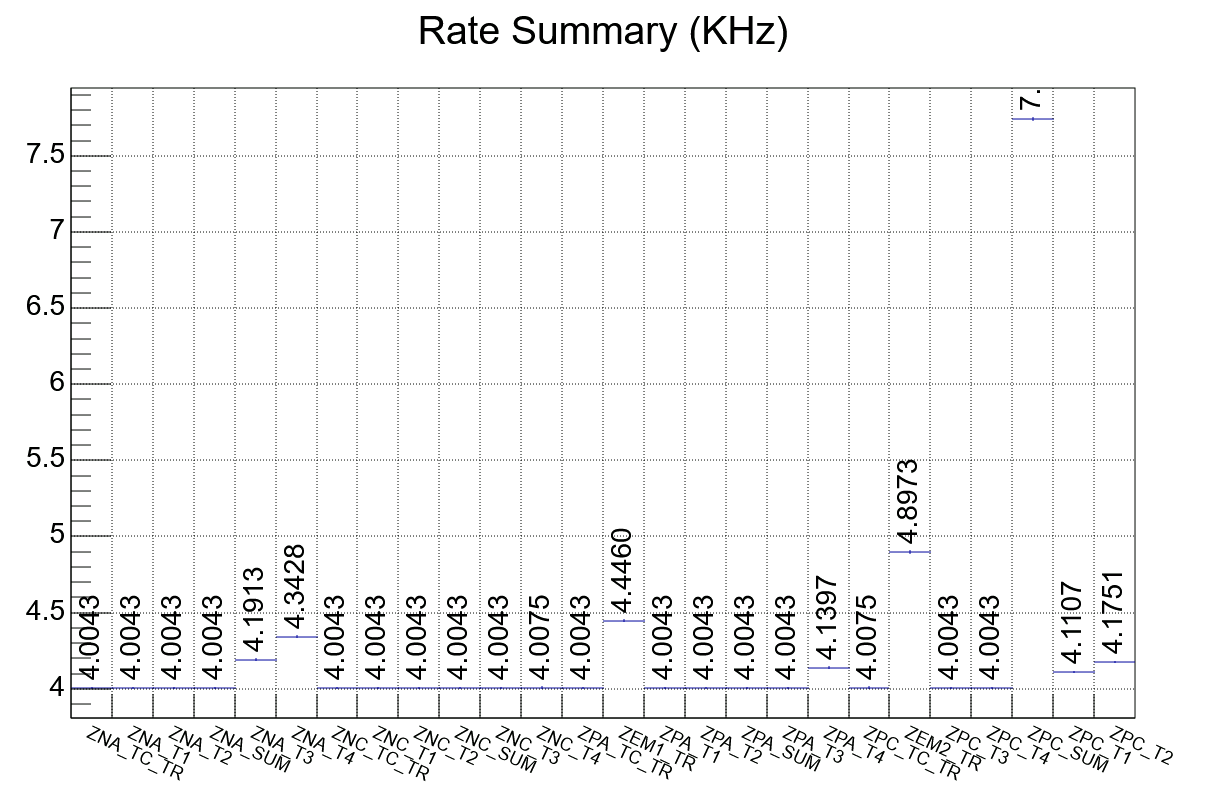ZDC#
General considerations#
If any of the plots listed in this page remains empty during a run, please write a mattermost message to the ZDC on-call
- Typical Data Rate: 54 MB/s
- Run duration: To manually stop
- DCS state: SS
This run will not create any object in the CCDB.
Alignment#
[QC on FLP]
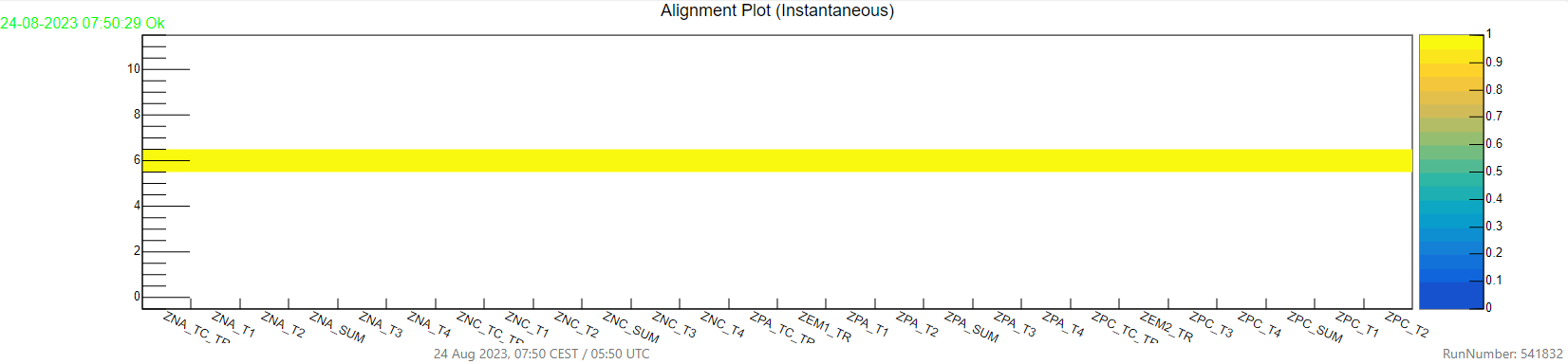
A plot related to a good calibration will have every channel aligned to sample 6 like in the picture. Otherwise it will be considered bad, as in the picture below.
If this plot is empty or shows an error, please write a mattermost message to the ZDC on-call.
Please remember that this plot must not have empty channels, the only good output is the one in the picture.
Below is an example of bad plot.
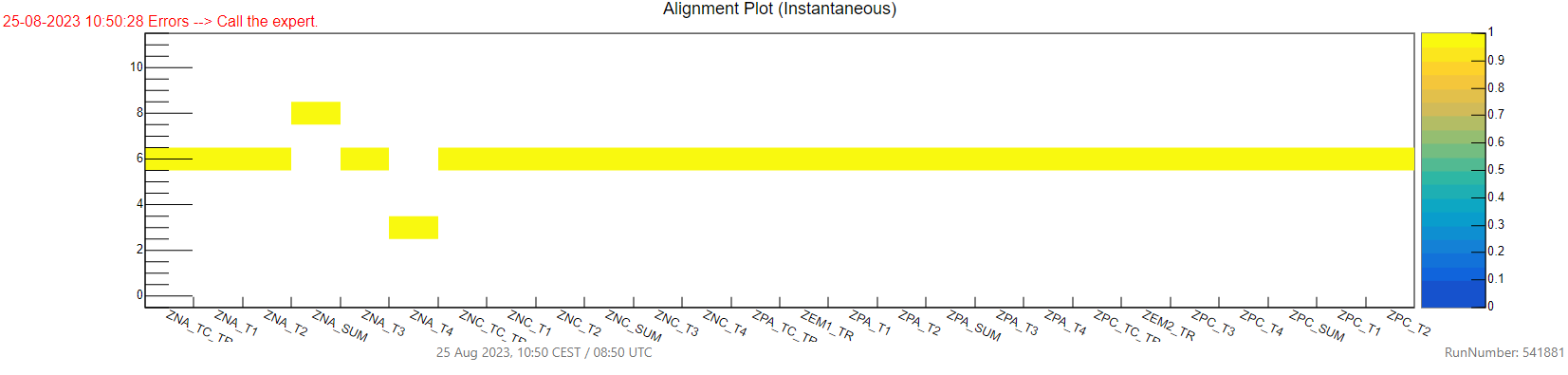
Baseline Summary#
[QC on FLP]
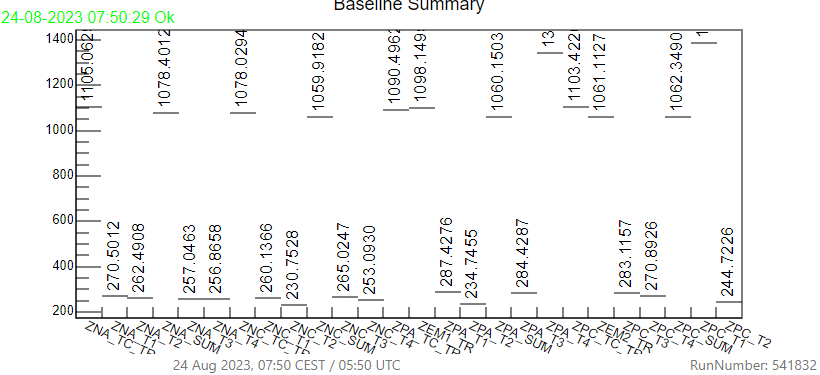
This plot is self-checking, just look if the run number is correct and the status is OK as in the picture above.
If this plot is empty or shows an error, please write a mattermost message to the ZDC on-call. Below is an example of bad plot.
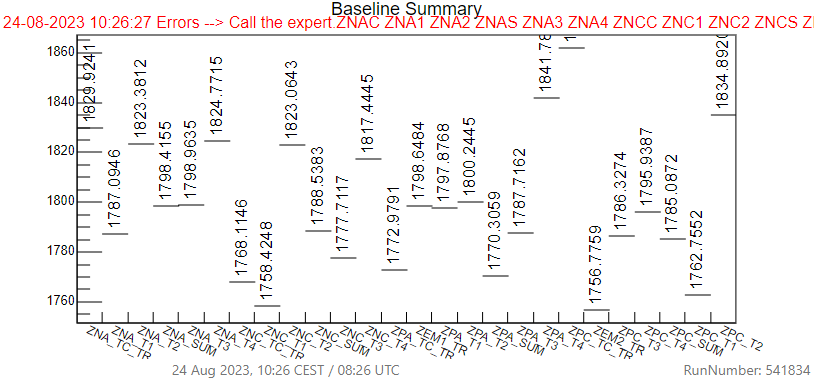
Raw Data Error#
[QC on FLP] This plot should always be empty, if at the end of the run there are entries please write a mattermost message to the ZDC on-call. Please remember to check the run number at each run.
Example of good plot:
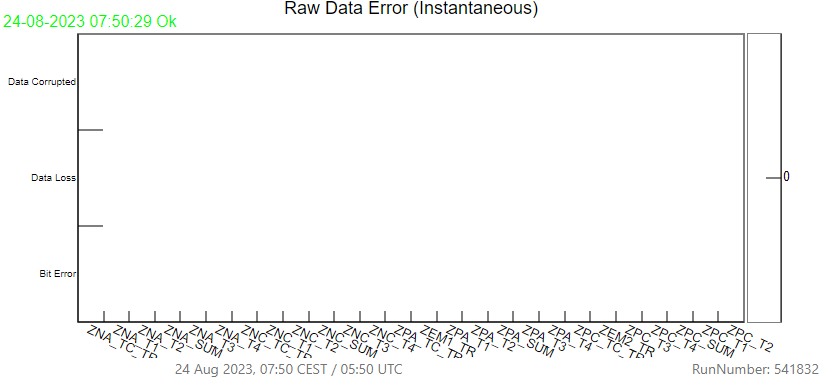
Example of bad plot:
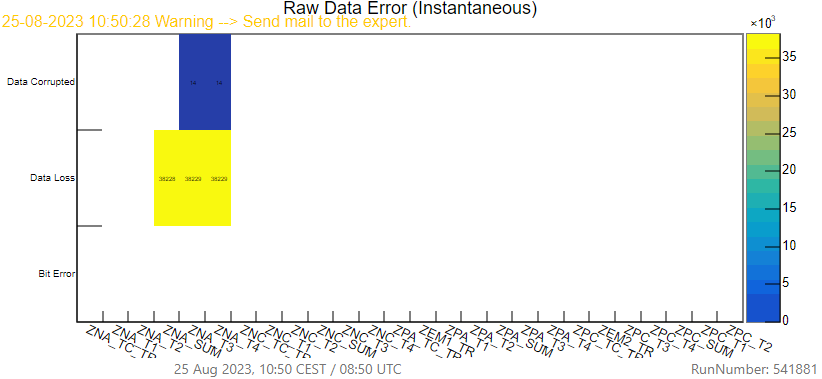
Rate#
[QC on FLP]
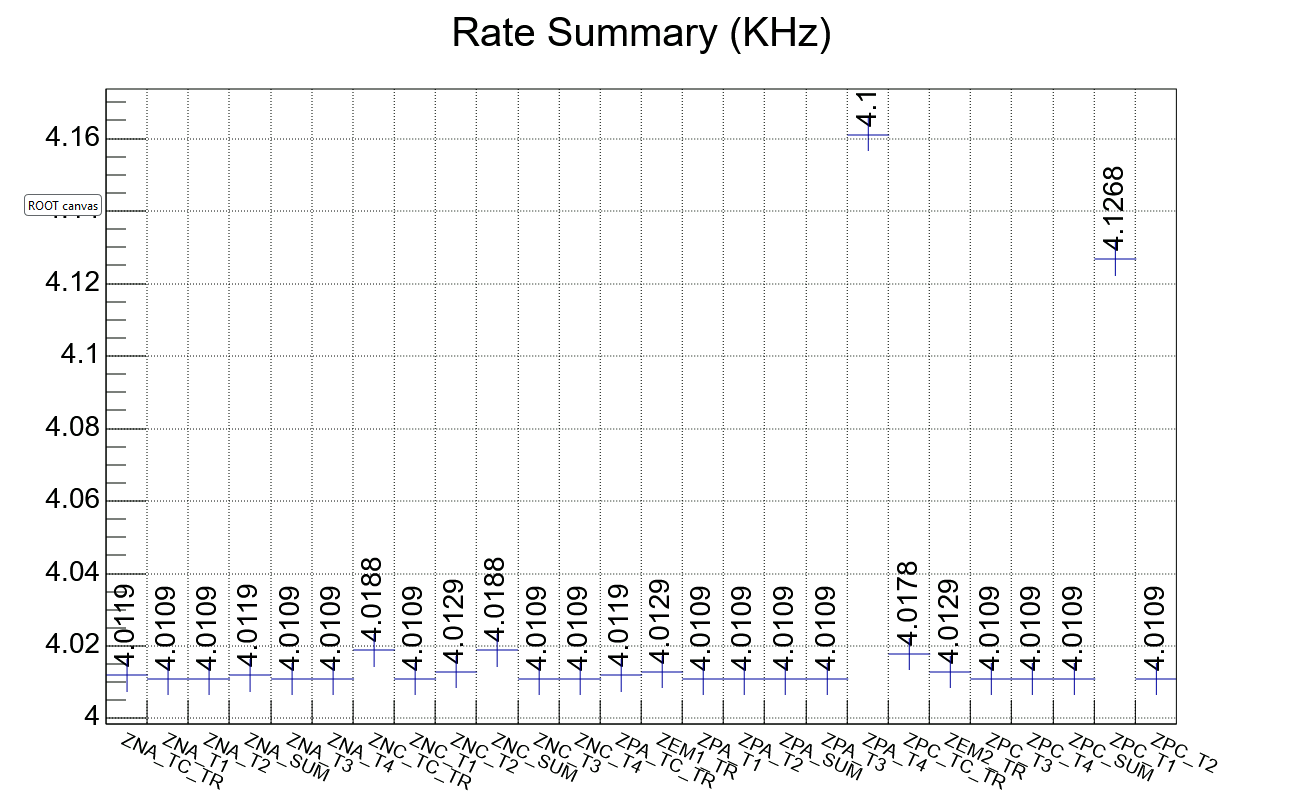
A good plot will have every channel at (4.0+-0.2) KHz. If any channel does not respect that please write a mattermost message to the ZDC on-call. Please remember to check the run number at each run.
Example of bad plot: